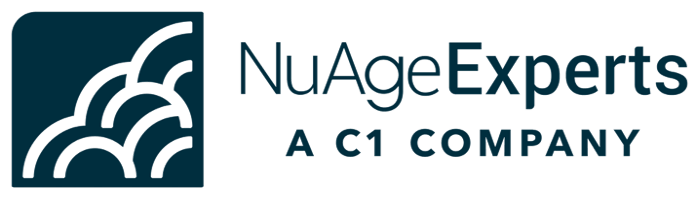How to Successfully Utilize Salesforce for Manufacturing
It’s no secret that the manufacturing industry’s relationship to software is evolving. This gives organizations in the industry some tough choices to make. Is it time to invest in new technology (i.e. Salesforce) to help drive growth in sales, marketing and customer service, knowing that it might be met by tough opposition from seasoned employees? Or just stick with the traditional ERP solution that has been adequately working for years, but risk falling behind to competitors who embrace this new technology.
With decades of experience in helping manufacturing companies implement custom CRM solutions, our team at NuAge Experts figured it was time to put together a blog series about how to approach Salesforce for Manufacturing companies.
- Part 1: Salesforce for Manufacturing: Getting Your Team Ready for Success
- Part 2: ERP Integration – Give your Salesforce Users what they want!
- Part 3: Salesforce User Retention in the Manufacturing space (Coming Soon)
The goal for this series is to help alleviate many of the fears (and mistakes) that commonly occur in manufacturing organizations when evaluating and implementing new CRM technology (specifically, Salesforce). Let’s get going!
Getting your Team Ready for Success with Salesforce
The decision has been made that your organization can no longer operate sales, marketing and customer service solely from within your existing ERP system. At this point, many manufacturing companies are entering “uncharted territory”, having little to no experience with implementing the chosen solution, Salesforce.
Traditionally, the scars from a difficult ERP implementation are exposed at this point, or perhaps the familiar failed CRM deployment is looming in the background – “never again, we are going to get it right this time” is the battle cry. What’s nice is that a CRM implementation is not the rigid and strict experience that an ERP deployment serves up, and most failed CRM deployments in Manufacturing are rooted in small disconnects between CRM implementation and the user’s true needs.
So, what should you do to get your team ready for success with Salesforce?
- Assemble & Understand your CRM Team
This team will represent their respective department(s) and user(s). Consider a team of 3 – 8 people with a mixed representation of executives, end users and outsiders (not directly involved in using CRM, but know a lot about the company). This team isn’t just an implementation task force. It’s essential to keep this team together after implementation has been completed in order to drive continuous improvements through Salesforce. Below are some initial questions to ask potential CRM team members in an effort to understand and develop personas:- What’s your background with CRM systems?
- What’s your attitude about Salesforce or CRM systems (i.e. do you think they provide value, preconceived notions or opinions)? Provide examples if relevant.
- What do you need to see to be energized about deploying and using Salesforce here?
Don’t forget to discuss and document these details about your team – these details are vital to driving organizational excitement towards this initiative (i.e. user adoption).
- Define Project Charter
This is the value statement that should be relied upon when the group needs to be unified around top priorities. It’s easy to fall victim to a cascading thought process of unnecessary complexity during evaluation or implementation – the Project Charter will help to simplify this. - What Business Processes Need to be Supported?
Focus on the high-level business processes that need representation. Similar to how you would rely on a contractor during a home remodel, let the implementation experts worry about how to optimally handle the finer details. For example, we need our CRM to handle “lead capture and distribution” or “deal management in relation to manufacturing reps”.- Define your Departments (or better yet, personas!)
- What systems/technology is each persona using today?
- How does each persona interact with their “customers”? (Remember, customers can be anything from true customers, to helping to support co-workers, etc.)
- What are Your Head Scratchers?
One of our favorite exercises during the early stages of a project is to have each member of the CRM Team (or each persona) define 5 or more “head scratchers” – a process or behavior that an individual, department, or the company does that doesn’t seem to make sense or is an inefficient use of time and resources. Here are some examples:- Why do I have to wait 2 days to get an updated sales report for one of my accounts?
- Why are we manually creating annual account sales projections in Excel?
- Why can’t I access information from my mobile device?
- Why do we write work orders on paper, only to type them into another system?
WARNING! Don’t let this turn into an exercise of solving these problems, just document them and share them with your Salesforce implementation partner (i.e. NuAge Experts…we had to!) – let the experts help you explore prioritizing issues and determining the best path to resolution.
- Change Management
Don’t expect that you can make everything perfect right away. CRM deployments solve very complex relationship and process challenges, which requires iterations and evolutions. You should still hold all parties involved accountable for their implementation responsibilities (partner) and system adoption (users/executives), but a pessimistic attitude to little changes or initial imperfections are not productive. Setup a clear internal protocol for communication when a user discovers an issue or suggestion is identified, and set expectations that the communication channel exists because challenges are expected.- Create an Issues List that everyone has access to – if they have an issue, toss it on the issue list and bring it up during a CRM Team meeting. This gives your entire user community a voice and communication is the key to driving energy and adoption. Bonus points if you create a place track your “Issue List” within Salesforce after you go-live.
- Involve an Experienced Partner
Cue the cynical eye-roll – oh yes, NuAge Experts wants us to reach out to them and involve their team in the process…But here’s the thing, if you are going to remodel your house, you don’t draft up architecture plans on your own and then hand it over to a Contractor; you call them up and ask them to come over and have a look (at which time you shout out your wish list and let them help steer you in the right direction)! Don’t fall into the trap of feeling like you need to have everything figured out before involving an experienced partner. Focus on the core items above and allow that partner to help transform your wants and needs into requirements.
Next up, we will review the drivers of user adoption that an ERP integration provides. In the meantime, feel free to reach out if you have questions or need some assistance – Happy CRM’ing!
About the Author
Tim Schultz, joined NuAge Experts in 2018, bringing with him over 10 years of experience in the CRM industry. As Vice President of Salesforce Manufacturing Practice, Tim is responsible for helping to enable and support Manufacturing companies in the Salesforce ecosystem through Solutioning and Implementation Services. Pairing his passion for successful CRM’ing with a Master’s Degree in Organizational Retention Theory from the University of Wisconsin – Madison, Tim brings a unique approach to Salesforce deployments that focuses on User Adoption and Retention strategies.