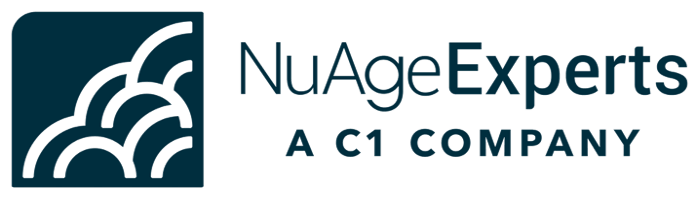As a Slack Power User, Ali Vance, our VP of Delivery was excited to learn about innovations coming to Slack. So, of course, she sought out Slack sessions during Dreamforce! Her favorite was a roundtable discussion on productivity tips, where everyone shared their favorite ways to use Slack.
So, are you ready for those tips?
Slack Reminders: Ali’s Mind-Saving Ally
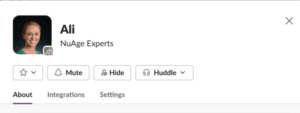 Ali uses Slack reminders to regain control of her day and her focus. Imagine this: Your Slack, email, and messages are buzzing non-stop. It’s hard to keep up, right? Using Slack reminders, you can effectively move a message to vanish for now, and come back up at a more convenient time. These are a great feature for ensuring follow-ups happen and creating a task list of lower priority items that come up throughout the day. Need to remember important meeting topics for an agenda you don’t own? Set a Slack reminder for five minutes before your meeting, so your meeting info pops up just when you need it!
Ali uses Slack reminders to regain control of her day and her focus. Imagine this: Your Slack, email, and messages are buzzing non-stop. It’s hard to keep up, right? Using Slack reminders, you can effectively move a message to vanish for now, and come back up at a more convenient time. These are a great feature for ensuring follow-ups happen and creating a task list of lower priority items that come up throughout the day. Need to remember important meeting topics for an agenda you don’t own? Set a Slack reminder for five minutes before your meeting, so your meeting info pops up just when you need it!
Scheduled Slack Messages: Show Respect and Celebrate
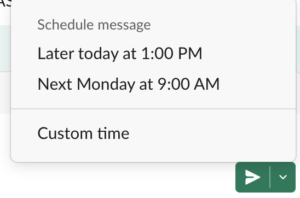 Have you ever sent a message at the wrong time, interrupting someone’s well-deserved time off? Slack lets you schedule messages for better timing. You can set messages to go out when your team is most active, avoiding late-night interruptions. Plus, you can use this feature to celebrate birthdays and work anniversaries without missing a beat!
Have you ever sent a message at the wrong time, interrupting someone’s well-deserved time off? Slack lets you schedule messages for better timing. You can set messages to go out when your team is most active, avoiding late-night interruptions. Plus, you can use this feature to celebrate birthdays and work anniversaries without missing a beat!
Organize with Pinned Messages in Slack
Ever wished you could find essential information quickly in your Slack channels? Consider pinning messages. You can pin messages in a Slack channel, ensuring you never lose track of crucial details. Whether it’s a document for weekly meetings or vital work information, pinned messages keeps the import stuff organized and easily accessible.
Streamline Meeting Prep with Slack
Meetings can be a real time sink if you’re not prepared. At the Dreamforce roundtable, attendees discussed how to streamline meeting prep using Slack. Picture this: Getting automated reminders prompting agenda review and collaboration before a recurring meeting starts. And if it turns out there’s nothing to discuss, you can cancel the meeting.
Slack Clips: Shorten Conversations, Not Productivity
We’ve all been in never-ending meetings, right? But what if you could share information without getting stuck in lengthy discussions? Enter Slack’s incredible feature: Clips. During the Dreamforce session, attendees learned how to record short video or audio messages and share them with colleagues. It’s like having a quick chat without committing to a long meeting. Plus, you’ll receive written transcripts, making collaboration even more efficient.
Huddles: Avoid Calendar Clutter
While Huddles has been a feature in Slack for a bit, there was general agreement that using Huddles was a great way to simulate the ‘drive-by’ conversations that happen in an office. If you need to chat with someone, try using a huddle instead of scheduling a call. This way, folks are not tempted to use the entire 30 minutes scheduled and that 5 minute conversation can truly take…5 minutes.
What are your Slack power user tips?